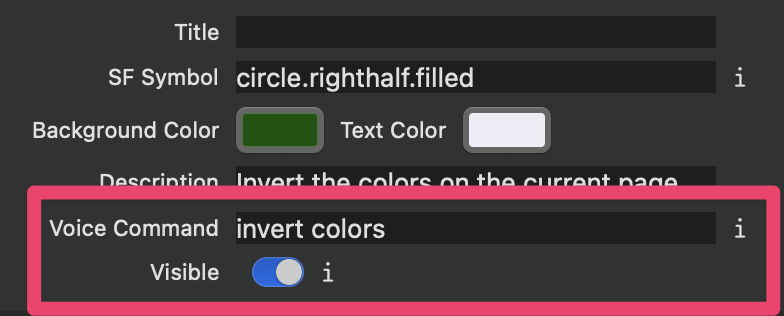Command
A command is a set of actions that are executed sequentially. The actions can be keyboard shortcuts, mouse clicks, text input, etc.
Touch Command
Touch commands are triggered by tapping on the button on the dock window.
Voice Command
Touch and voice commands are the same, the only difference is how they are triggered. Touch commands are triggered by tapping on the button on the touch bar, while voice commands are triggered by saying the command phrase.
Currently they are configured the same way in the configuration window. The touch command becomes a voice command when you add a voice command phrase to it.
When you turn off the visibility of the touch command it will only be available as a voice command.